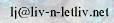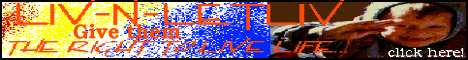Site search Web search Search this site or the web powered by FreeFind






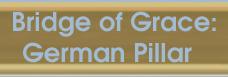



Click here to add this page to your favorites folder!
Pentru limba romana, apasati aici
Romanian Christian Ministries eAddress Book
We have compiled an e-mail address book in two formats. (A reminder: please do not use this book for solicitations and please limit spam mail to no more than once a month.)
...in format for Outlook Express®, click here. NOTE: For an explanation how to install the book for use with Outlook Express, click here.
...if you have Netscape, click here
...Desire text format? Click here. For an explanation how to use it, click here.
Our goal was to include only those which are Christian. There is no implied indorsement of these ministries. However, we have had great successes to date. (For an idea of the achievements of the society, click here.)
(Outlook Express is a registered trademark of Microsoft Corporation)
Thank you to OC International for many of the addresses found here.
Go to the
Liv-n-Letliv website: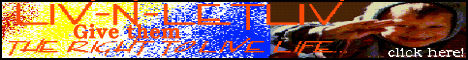
For Outlook Express® Users
This file is ready to use.
Download the .WAB version into any directory and you can send mail from it right
away.
If you would like to import it into your present address book:
1- Download
the text version!!!
In your browser, use the pulldown menu to "File" and "Save As"
2- Open up your existing address book via Outlook Express®
3- Select the "File" pulldown menu, select "Import", then "Address
Book".
4- In the popup window, select "Text File" and push the "Browse" button
to find where you put the downloaded text file.
NOTE: In the space next to the label "Files of type:" you
must be looking for ".csv files" or "all files". Make sure you select
one of these choices.
5- Click on the file romiss.txt.
If you have Netscape
This may not work for all versions of Netscape.
1- Download
the text version. In
your browser, use the pulldown menu to "File" and "Save"
2- Open the address book.
3- Select the "File" pulldown menu, select "Import", then
4- In the popup window, in the space next to the label "List files of
type:" select "All Files" push the "Browse" button to find where you
put the downloaded text file.
5- Click on the file romiss.txt
In text format
Download the text version. This file is ready to use. The fields listed below are separated by commas and can easily be imported into other files.
First Name,Last Name,Middle Name,Name,E-mail Address
eAgenda Credinciosilor
eAgenda este facuta in doua stiluri. (Va rog din nou sa nu folositi eAgenda pentru solicitari si sa limitati posta trimisa o data pe luna.)
...Un stil pentru Outlook Express®, apasati aici. NOTATI: Pentru informatie despre cum sa instalati cartea, apasati aici.
...Daca aveti Netscape, apasati aici.
...Doriti stil .txt? Apasati aici. Pentru informatie despre cum s-o folositi, apasati aici.
Scopul nostru a fost sa-i includem numai pe cei care sunt in adevar crestini. Fiind listati nu inseamna ca ei sunt in adevar crestini. Dar, pana acum am avut niste succesuri spre acest scop. (Ca sa aveti o idea a realizarilor ale societatii, apasati aici.) Daca cunoasteti pe cineva sau pe o fundatia care pune Biblia ca autoritate finala in vorbire si fapte, trimiteti-le aceasta pagina. (La menul Internet Explorer, trageti meniul "File" hotarati "Send" si "Page by e-mail".)
(Outlook Express is a registered trademark of Microsoft Corporation)
Multumim lui OC International pentru o mare parte din adresele gasite aici.
Vizitati toate
altele pagini folositoare la situl Liv-n-LetLiv: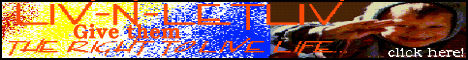
Pentru cei cu Outlook Express®
Fisa este gata de folosit.
Luati romiss.wab (faceti doua clicuri ale mausului
aici) si puneti-o in orice dosar.
Puteti s-o deschideti si s-o trimiteti imediat pe posta de la ea.
Daca ati vrea sa faceti import de ea in agenda voastra actuala:
1- Luatiromiss.txt!!! In browserul, trageti jos meniul "File" si "Save
As"
2- Deschideti agenda voastra actuala din Outlook Express®
3- Trageti jos meniul "File", selectati "Import", apoi "Address Book".
4- In dialogul "popup" care apare, alegeti "Text File" si apasati
butonul "Browse" ca sa gasiti unde ati pus fisa romis.txt.
NOTATI: In spatiul linga cuvintele "Files of type:"
trebuie sa alegeti ".csv files" sau "all files".
5- Faceti un clic pe fisa romiss.txt.
Daca aveti Netscape
Acest proces ar putea sa nu functioneze pentru toate versiunile lui Netscape.
1- Luatiromiss.txt. In browserul vostru, trageti jos la meniul "File" si
"Save"
2- Deschideti agenda voastra in Netscape.
3- Trageti jos la "File" din meniul si alegeti "Import".
4- In dialogul care apare, in spatiul langa cuvintele "List files of
type:" alegeti "All Files" si apasati butonul "Browse" ca sa gasiti
unde ati pus romiss.txt.
5- Cand l-ati gasit romiss.txt, faceti doua clicuri pe ea cu mausul.
In stil text
Luati romiss.txt Fisa este gata de folosit. Datele listate mai jos sunt separate prin virgule si pot fi importate usoare in alte fise.
First Name,Last Name,Middle Name,Name,E-mail Address